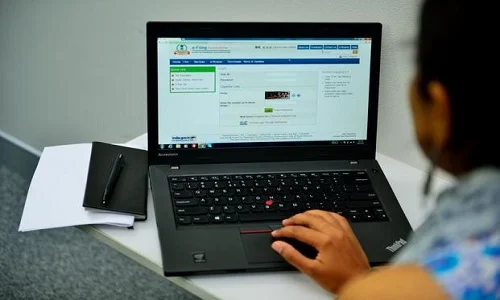
Filing Income Tax Return Online
With the closure of the financial year 2018-19, it is time to file your income tax return. Filing ITR is mandated by law and acts as legal proof of your tax compliance. Irrespective of whether your income is in the taxable slab or not, it is always beneficial to file your tax return.
You can file your ITR either by yourself or with some professional help. In order to simplify the ITR submission procedure, the income tax department has extended the facility of filing ITR online through its e-filing portal.
Here are the few things that you should keep in mind if you are planning to file your ITR by yourself this year.
1. Start Early
Though the last date for filing ITR for FY 2018-19 is July 31, 2019, it is advisable to file your tax returns as soon as possible to stay away from last minute hiccups, avoid late tax filing penalty and get early tax refunds. Early tax filing will also help you file your tax returns accurately.
Link Aadhaar with Your PAN Card
As per the Supreme Court ruling, linking your Aadhaar with PAN (Permanent Account Number) has become mandatory to file income tax returns for AY 2019-20. It means that if your PAN is not linked with Aadhaar, the tax return will not be accepted. Therefore, you must link your aadhaar with the PAN card in order to file a tax return for FY 2018-19 successfully.
Select Right ITR Form
There are multiple income tax return forms available based on the type of taxpayer and the source of income. Choosing the right form as per the applicability can be really confusing. You should carefully select the form that you need to fill in while filing ITR.
| ITR Form | Applicability |
| ITR-1 (Sahaj) | Individuals having salary, pension, interest or dividend income |
| ITR-2 | Individuals and HUFs who do not have income from business and profession and not eligible to file ITR-1 |
| ITR-3 | Individuals and HUFs having income from business and profession |
| ITR-4 (Sugam) | Individuals, HUFs or Partnership firms having income under presumptive taxation scheme |
| ITR-5 | For AOP, Firms, BOI, LLP |
| ITR-6 | For companies claiming exemption under section 11 of IT Act |
| ITR-7 | For those who are liable to file returns under section 139 (4A), 139 (4B), 139 (4C), 139 (4D) |
Know About Changes in ITR Forms
The income tax department has notified new ITR forms for AY 2019-20 with some key changes. For example, an individual who is either a director in a company or has an investment in equity shares of an unlisted company cannot file ITR-1. Similarly, the tax department has notified changes in ITR forms, Form 16, and Form 24Q. It has become mandatory to quote Aadhaar number of the taxpayer while filing ITR. It is important to keep in mind the changes introduced to ITR forms and file taxes accordingly.
Disclose All Your Income
Not declaring all sources of income is one of the most widespread mistakes when it comes to income tax filing. You may have had income from diverse sources in the financial year like freelance work, notional rent, interest income from fixed deposit or saving bank account, capital gains from mutual funds or family pension etc. It is important to disclose all the income earned from various sources while filing ITR irrespective of whether the income is tax exempt or not. In case you have made any investments in your child’s name that should also be disclosed in the ITR. Non- disclosure of such income in the income tax return may attract Income tax scrutiny or penalty.
Match Your Details with Form 16 and Form 26AS
If you are a salaried individual, it is important that the details you provide while filing ITR matches with details provided in Form 16 by your employer. Form 16 is basically issued by your employer and contains details about your salary structure, TDS deducted and tax deduction claimed. Any discrepancy arising out of a mismatch between Form 16 and ITR filed by you can end up with an income tax notice.
Similarly, if you are having a taxable income other than salary, like interest income from fixed deposits, it is important to disclose the income while filing ITR as this may lead to a mismatch of information between form 26AS and details provided in ITR. Form 26AS acts as your consolidated tax statement which records all tax-related information including TDS, refund status etc. associated with your PAN.
Claim Standard Deduction & Tax Rebate U/s 87A
Apart from claiming tax deductions under section 80C, a standard deduction of Rs. 40,000 can be claimed by a salaried individual or a pensioner while filing ITR. It should be noted here that in the interim budget announcement the government has increased the standard deduction to Rs. 50,000 but that is applicable for FY 19-20. The standard deduction limit for FY 2018-19 stays at Rs. 40,000 only.
For this year, individuals having net taxable income upto Rs. 3.5 lakh can claim a full tax rebate up to a maximum of Rs. 2,500 under section 87A of the Income Tax Act, 1961. However, no rebate u/s 87A will be applicable if the net taxable income exceeds Rs. 3.5 lakh.
Provide Correct Personal Details
ITR filing requires you to fill in certain personal details such as bank details, PAN number, postal address, email id, contact number etc. Many people face difficulties in ITR filing and receiving refunds because of incorrect personal details provided by them. You may not be able to receive important communication from the tax department tax notice, refunds, ITR acknowledgement, etc. Therefore, it becomes important to provide correct personal details while filing ITR so that you don’t miss any important notification.
Don’t Forget to Verify ITR
Once you have e-filed your income tax return, you are required to verify it. The tax department starts processing your ITR only after you verify it. You can verify the tax return either physically or digitally. You can verify your ITR online using your net banking, Aadhaar OTP or through electronic verification code (EVC). You can also manually verify your tax return using ITR-V form which needs to be signed and sent by post to CPC Bengaluru within 120 days of e-Filing.





Be the first to comment